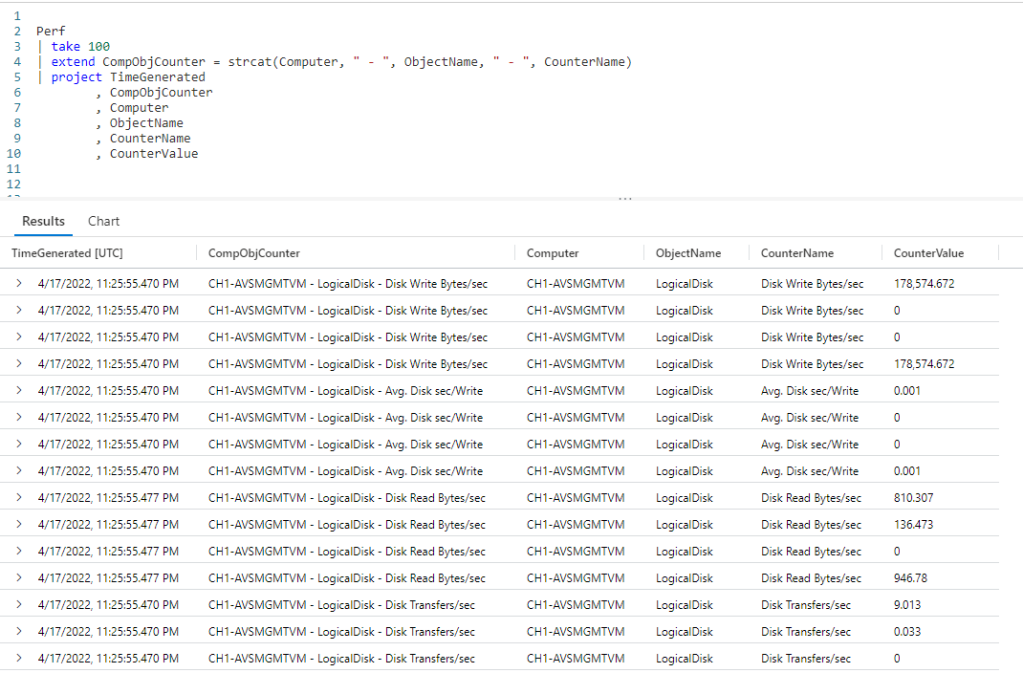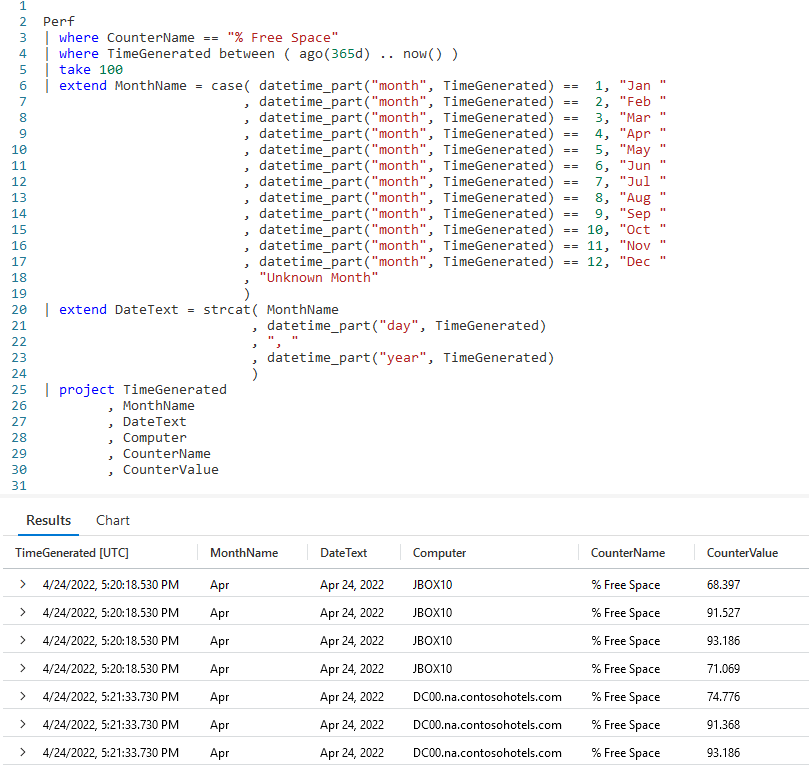Introduction
The strcat function has been shown in previous articles, but it’s so useful it deserves a post all of its own.
As usual, the samples in this post will be run inside the LogAnalytics demo site found at https://aka.ms/LADemo. This demo site has been provided by Microsoft and can be used to learn the Kusto Query Language at no cost to you.
If you’ve not read my introductory post in this series, I’d advise you to do so now. It describes the user interface in detail. You’ll find it at https://arcanecode.com/2022/04/11/fun-with-kql-the-kusto-query-language/.
Note that my output may not look exactly like yours when you run the sample queries for several reasons. First, Microsoft only keeps a few days of demo data, which are constantly updated, so the dates and sample data won’t match the screen shots.
Second, I’ll be using the column tool (discussed in the introductory post) to limit the output to just the columns needed to demonstrate the query. Finally, Microsoft may make changes to both the user interface and the data structures between the time I write this and when you read it.
StrCat Basics
In the Perf table, the three columns of Computer, ObjectName, and CounterName are often used together to identify a specific counter value. It’d be nice to combine them into a single column, and we’ll use the strcat function to do just that.
In this example we took the Perf table and piped it into a take to just grab a few rows for this demo.
Next we used the extend operator to create a new column, CompObjCounter. With strcat, you simply keep listing values in the parameters you want to join together.
We start with a column name, Computer. We then pass in a string literal, a static text string of " - ". This is followed by another column, another text string, and finally another column.
As you can see in the output, this results in the nicely formatted string of CH1-AVSMGMTVM - LogicalDisk - Disk Write Bytes/sec for the first row.
Here we passed in five values to the strcat function, but there is really no limit. We could have used as few as two, or twenty, or however many we needed. We could have also used other functions to generate values, as we’ll see in the next example.
StrCat with Functions
In this example, we’ll include a function, datetime_part, as one of the parameters to strcat.
We take Perf, and filter it down with two where operators. Then take is used to limit the rows for this simple sample.
Next we use case. You saw this code in the Fun With KQL – Case. We extract the month number from the TimeGenerated column using datetime_part. We compare it to a number and return the three character abbreviation for it.
From here we go into an extend operator, using strcat to combine the newly calculated MonthName, along with the day and year. You can see I used the datetime_part function as a parameter to strcat to demonstrate it is perfectly allowable to pass in functions.
By the way, if you refer back to the example in Fun With KQL – Case, I used the format_datetime function to get the day and year. Either method works, I just wanted to show a variety of ways to accomplish the same task.
As a final step to the query, I used project to display the column names to the output, including our new, nicely formatted DateText column.
See Also
The following operators, functions, and/or plugins were used or mentioned in this article’s demos. You can learn more about them in some of my previous posts, linked below.
Fun With KQL – Format_DateTime
Conclusion
In this post we took a dive into the strcat function. We saw how it can be used to concatenate columns together along with static text. In addition, we saw how functions could be used within strcat to create nicely formatted output.
The demos in this series of blog posts were inspired by my Pluralsight courses Kusto Query Language (KQL) from Scratch and Introduction to the Azure Data Migration Service, two of the many courses I have on Pluralsight. All of my courses are linked on my About Me page.
If you don’t have a Pluralsight subscription, just go to my list of courses on Pluralsight . At the top is a Try For Free button you can use to get a free 10 day subscription to Pluralsight, with which you can watch my courses, or any other course on the site.