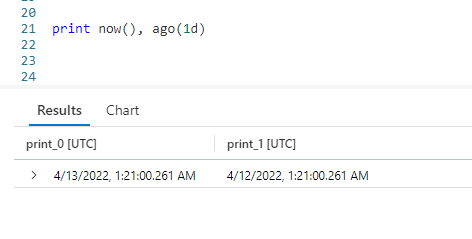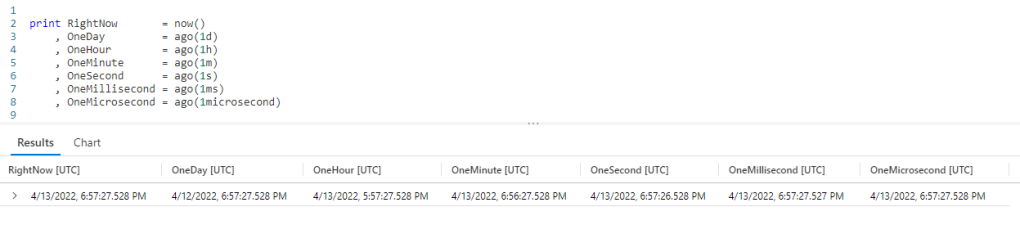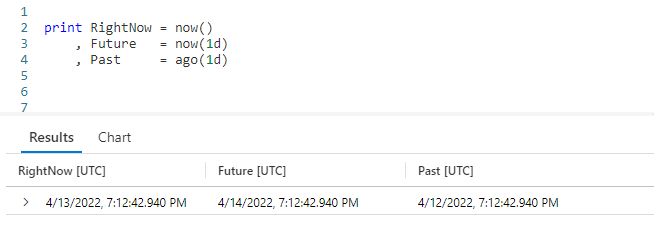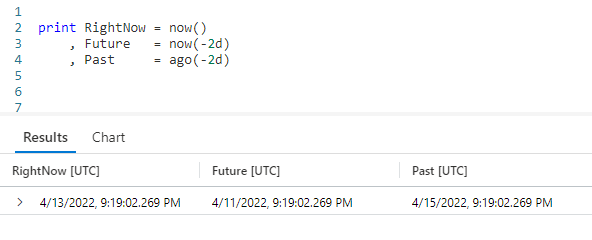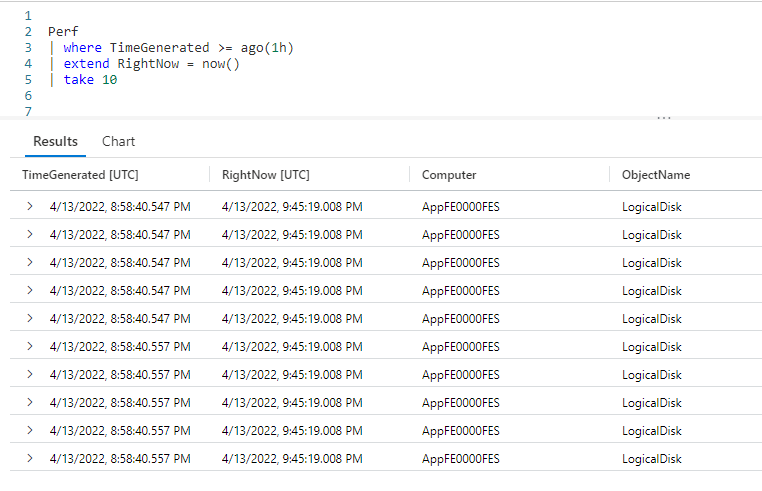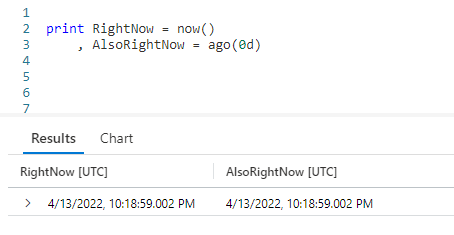Introduction
The ago function is very similar to the now function, which was discussed in my previous post Fun With KQL – Now. In this article we’ll take a look at ago, see how it works and how it differs from now.
We’ll be using both the print operator and the now function in this post, so if you aren’t familiar with them please go read my articles Fun With KQL – Print and Fun With KQL – Now.
In addition, I also use the where operator, documented in Fun With KQL – Where, the extend operator, which I discussed in the article Fun With KQL – Extend, and take, which you’ll find more information in Fun With KQL – Take.
The samples in this post will be run inside the LogAnalytics demo site found at https://aka.ms/LADemo. This demo site has been provided by Microsoft and can be used to learn the Kusto Query Language at no cost to you.
If you’ve not read my introductory post in this series, I’d advise you to do so now. It describes the user interface in detail. You’ll find it at https://arcanecode.com/2022/04/11/fun-with-kql-the-kusto-query-language/.
Note that my output may not look exactly like yours when you run the sample queries for several reasons. First, Microsoft only keeps a few days of demo data, which are constantly updated, so the dates and sample data won’t match the screen shots.
Second, I’ll be using the column tool (discussed in the introductory post) to limit the output to just the columns needed to demonstrate the query. Finally, Microsoft may make changes to both the user interface and the data structures between the time I write this and when you read it.
Ago Basics
The ago function allows you to pass in a time offset in as a parameter. It will then go that length of time into the past and retrieve the date. For example, to get yesterdays date, we would pass in a value of 1d.
Below is a chart of the time span notations you can use.
| Abbreviation | Time Unit |
|---|---|
| d | days |
| h | hours |
| m | minutes |
| s | seconds |
| ms | milliseconds |
| microsecond | microseconds |
As you can see in the output, ago, like the now function, works with a variety of time spans. For this example we used the simple 1d, but the number can be anything. 365d, 12h, 30m are all valid time spans to use with both ago and now.
Ago vs Now
The big difference between ago and now is the way they handle input parameters. When you pass in a positive value into ago, it goes that many time spans into the past. With now, it goes that many time spans into the future.
The current date (when I did the screen capture) is April 13, 2022. Passing in 1d to now returned April 14th, where the same 1d into ago returned April 12.
So what happens if we pass in negative values to these functions? As it turns out, ago winds up behaving like now, and now behaves like ago.
With now being April 13, passing in a negative -2d to now gives us a date two days in the past, April 11.
Likewise, passing in a -2d into ago, gives us two days in the future.
Using Ago In Queries
The most common use of ago is in queries, combined with the where operator, to limit results for the last hour, day, or other time span.
Here, I used the where operator, combined with the ago function, to say "give all rows that occurred within the last hour".
I then added an extend operator to add the current date time (using now) just to show the current time. This isn’t something you’d normally do, but I wanted it to illustrate this concept. Finally it is piped into the take operator to give just a few rows for this sample.
In the output, the RightNow showed the current time when I ran the query was 9:45 pm. Thus, one hour ago would be 8:45 pm. As you can see in the TimeGenerated column, all of the times were after 8:45 pm.
Why Have Ago AND Now?
So after learning about these two functions, which essentially do the same thing, you may wonder "why have both ago and now?"
Simply put, readability. When we see negative values, the brain has to stop and think a moment about what is going on. Having both functions avoids this.
When you see ago, your brain automatically understands this is generating a date in the past. When you see just now(), you instinctively know this is the current date. Finally, if you see now with a parameter you know this is calculating a date in the future.
By the way, you can also make ago simulate now by passing in a time span with a value of 0 (zero).
Here I used a d for the time span, but any time span notation would have worked, 0m, 0s, and so on. I don’t actually recommend this however, this is a case where you really should be using now. I just wanted to mention it in case you happen to encounter it at some point in the future.
Conclusion
In article we covered the use of the ago function to calculate dates in the past. We contrasted it with the now function, and learned when to use each of these functions to make our code more readable.
The demos in this series of blog posts were inspired by my Pluralsight courses Kusto Query Language (KQL) from Scratch and Introduction to the Azure Data Migration Service, two of the many courses I have on Pluralsight. All of my courses are linked on my About Me page.
If you don’t have a Pluralsight subscription, just go to my list of courses on Pluralsight . At the top is a Try For Free button you can use to get a free 10 day subscription to Pluralsight, with which you can watch my courses, or any other course on the site.